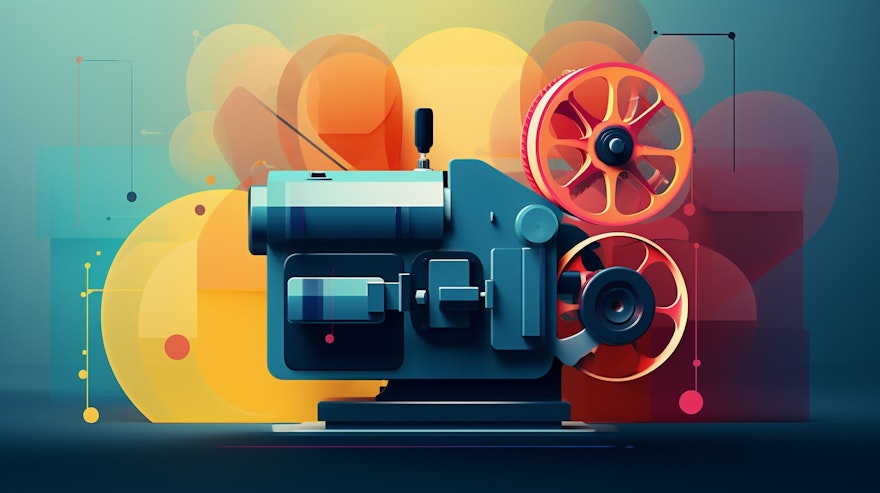Putting Your Prospect First: The 80/20 Rule in Action
Are you looking to enhance your outreach strategy? Consider integrating video into your sales process; it could be the game-changing move you've been seeking. However, here's the challenge: often, we approach our videos with the same mindset as writing a text email. We focus on crafting a killer script, getting the lighting just right, and flashing our best smiles. Yet, we overlook a powerful tool at our disposal—the entire screen! To truly make your video client-centric, consider a simple yet powerful tactic: position your video in a corner while dedicating the rest of your screen to displaying relevant information to your prospect.
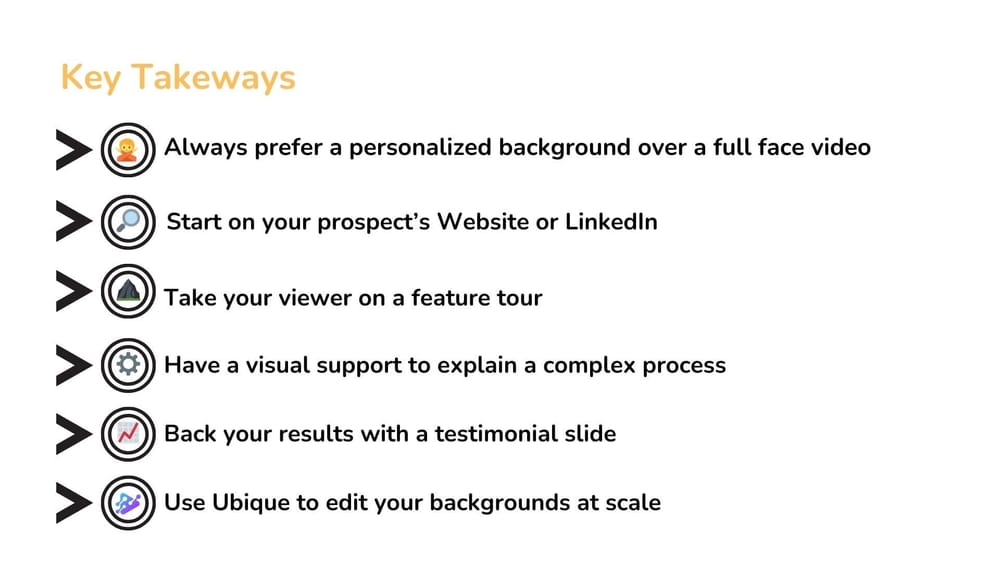
In this guide, we'll explore different background possibilities and examine how they can elevate your sales videos.
1. Add Personal Touch: Capture their attention
It's good practice to start your video by explaining why you're reaching out, as we explained in our article about video script building. During this brief introduction, you can mention how you came across their company and what specifically caught your attention.
At this point in the video, consider displaying your viewer's website or personal LinkedIn. This will instantly:
- Display your viewer’s website / LinkedIn: add a layer of personalization. Within the first few seconds, your viewer knows that this video was made for them.
- Create a thumbnail: When sending a GIF or a thumbnail of your video via email, if you display something your viewer is familiar with, you go from "Another random person sending me a video 🙄" to "Who's this person on my website? What insights do they have about it? 🤔”
- Personalize the landing page : Approximately 30% of people who click on a video in your email end up not watching it. Why? They often assume it's a generic video solely aimed at selling them something. By featuring their website or LinkedIn as the video thumbnail, they recognize it's personalized even before hitting play.
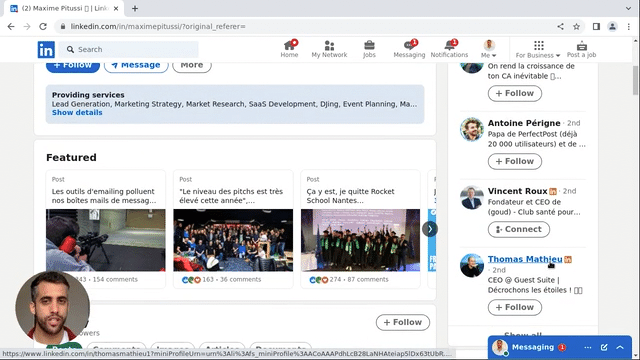
2. Do a feature tour: Show your product
If you know your tool is a visual masterpiece, consider providing a quick demo of one of your key features. Here are various use cases:
- Showcase Your Tool's Aesthetics ✨ : Describing the sleekness of your dashboards, the user-friendliness of your interface, or the ease of finding and understanding information in your tool via a text email can be challenging. What if you could visually demonstrate it to your prospects? Take a few seconds for a brief feature tour. Remember not to turn this into an exhaustive demo or a generic feature dump. Your goal is to generate just enough interest to secure a meeting.
- Highlight Your Streamlined Processes ⚡ : If your processes are significantly more straightforward than your competition's, demonstrate them in action. Select one task you know your prospect grapples with daily and show them how it's done on your platform in just 20 seconds.
3. Simplify your value proposition: Show an Explanation Slide
Selling SaaS isn't always straightforward. Sometimes, the benefits of using your tool cannot be explained without making significant shortcuts that could make your value proposition seem fake or inaccurate. However, you're aware that your prospect values technical details and a comprehensive understanding. In a full-text email, striking the right balance between brevity and technical accuracy can be extremely complicated.
In your video, you can share a detailed process with commentary. Ensure your video remains under 1 minute and 15 seconds, as maintaining your viewer's attention for longer can be challenging [1].
4. Prove your benefits : Show a Testimonial
Social proof, case studies, and testimonials – All of these are great ways to illustrate to your prospect how they could benefit from your service and the type of results they could achieve.
However, merely mentioning a string of numbers in your video and hoping your viewers remember them may not be the most effective approach. It is easier to remember numbers when they are written VS when they are just said.
Support your claims with a clear slide that visually reinforces your point. This becomes even more critical considering that your prospect is likely watching your video in their office with the sound either off or on mute if they don’t have earphones available.
Conclusion
The background of your video speaks volumes about its purpose. However, not utilizing this space is a significant missed opportunity to add clarity to your message. With a tool like Ubique, you can automate the creation of relevant backgrounds for each of your videos, ensuring maximum impact on your viewer.
Thanks to Ubique, you can personalize your background at scale in no time. Below are the different options that are available:
- Website Scrolling: Easily integrate your prospect’s URL to create automated scrolling of their website.
- LinkedIn Scrolling: Connect your LinkedIn to include their personal profile scrolling in your video background. ⚠️ Be mindful of LinkedIn visit limits.
- Add Embedded Content: Access Ubique's "Asset" section to upload additional videos or slides, enhancing your content. Combine this with scrolling options for a dynamic video experience.
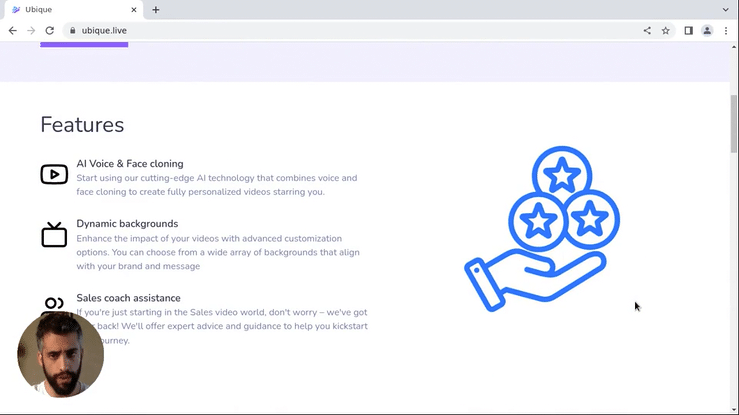
This is how you transform your video from a “nice to have” that breaks through the noise into an absolute game-changer, adding real value to your conversations with your viewers.
![[object Object]](/lib_PeEGyofwIGePhevP/kq02i0k3q5grwirl.png?w=400)